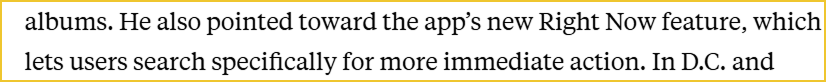LinkUp
Jan. 2024 - Feb. 2024
Timeline —
Role —
User Research UI Design
Individual Project Instructor: Arie Stavchansky & Skip Shelly
Collaborator —
Tools —
Figma Excel

What’s Bumble Linkup?
Linkup is an add-on feature to Bumble that provides personalized recommendations on where to meet, easing the transition from online to offline dating and further engaging users in real life. The physical proximity that offline dating brings is one of the most powerful variables that leads to attraction. It could help users increase their match rate and satisfaction.

01. Background
Bumble is a social networking app that empowers users to make meaningful connections in dating, friendships, and professional networking. With its unique approach of letting women make the first move in dating, Bumble fosters respectful, empowering, and inclusive interactions.
01. What’s Bumble
Meet someone with Bumble Date: Find someone you actually want to date, then go ahead and Make the First Move.
Find new friends on Bumble For Friends: Meet someone like you or unlike you. Make new friends and find new things to do together.
Make career moves with Bumble Bizz: Find friends with work benefits. Connect with other business professionals to find your next job, a mentor or even a whole new career.
[Text & Photo: Bumble]
So, where do design challenges arise?
Despite its rich feature set, Bumble users still experience moments of friction. After exploring discussions on platforms like Reddit, I noticed a recurring theme:
Users seeking meaningful relationships often feel the app lacks immediacy and emotional connection.
[Image: Reddit]
02. Problem
In addition to secondary research, we were provided with a design brief and functional specification that helped us identify a core issue regarding engagement and user behavior.
Other Identified Problems
Current functions are not tracking enough paid users.
Bumble believes that more people would convert if they knew of a match with somebody who is less than .5 kilometers away.
Users are often reluctant to enable location tracking unless it serves a specific purpose beyond simply displaying nearby individuals.
Target User
Existing, non-paying users who opt in for location services.
Foster Meaningful Real-Time Connections
Help users build deeper, more immediate connections by surfacing nearby match opportunities and improving timely notifications.
Convert more unpaid user to paid user
Increase the conversion rate of current non-paying users, 90% of which are under 35 years of age.
Attract new users
Attract new users in all categories, particularly users in “BFF” and “Bizz” categories who are not dating.
Cross-Platform Compatibility
Ensure seamless integration of location services across iOS, Android, and web platforms. We also want to push notifications onto the Apple Watch
03. Design Goal

02. Solution Ideation
With a clearer understanding of user pain points and our design goals in mind, we began exploring how location data could be leveraged in more engaging and purposeful ways. Instead of defaulting to a purely functional solution like proximity-based notifications, I asked:
Can we reframe the problem to not only solve a need, but spark joy and connection?
01. Reframe the Problem
Use precise location data to create a notification system?
VS.
Reframe the problem to create something more fun with location data
To better illustrate how LinkUp supports different user goals, I created a flowchart mapping out interactions across various modes, from dating to professional networking.
02. Flow Chart
With LinkUp, user would be able to…
Make meaningful and compatible connections.
Receive targeted date selection and personalized preparation.
Participate in real-world engagement.
Get simplified connection opportunities
03. Value for User

03. Design
With the concept and flows in place, establishing a strong design system was essential to ensure consistency across modes, platforms, and use cases. I chose Material Design as the design system for this project. I customized it to align with the color scheme and created a few new components tailored to the specific functions of LinkUp.
01. Design System
Now experience the full user journey and design interactions through this demo video, offering a clear walkthrough of how LinkUp works in action.
02. Demo Video
Get started with Premium Mode
This function is primarily focusing on the dating mode right now.
Women can initiate offline meeting invitations. Available to all users, paid members receive additional perks such as customized recommendations, date tips, and transportation guidance, while unpaid users receive basic location suggestions such as Starbucks.
03. APP Interface Design
Get tips for your dating
Users can view and book recommended locations, with suggestions based primarily on previously visited locations using location data. After selecting a location, users are provided with additional date preparation tips.
Start with a customization survey
To tailor recommendations, a brief survey of the user's preferred environments and activities is taken before suggestions are made. Having a few activities they both enjoy can help them reduce awkwardness and find more common interests.
To complement the mobile app, I also designed a web-based interface that supports planning and coordination—offering users a broader view of location options and interactions.
Plan your date with interactive map
In addition to conducting surveys, the Web also has a map view of all locations so that the user can see the geolocation more clearly
04. Web Design
To extend LinkUp’s functionality beyond phones and desktops, I also designed an Apple Watch experience.
Experience functions and safety checks on your watch
In addition to the basic function, the Apple Watch has a pre-date notification, which also shows tips. During the date, it has the safety check-in function to handle emergencies
05. Apple Watch Design

04. Final Reflection
One of the most important lessons from this project was the power of reframing. What started as a technical challenge regarding location-based notifications became a broader exploration of fostering meaningful, real-world connections.
By changing my perspective, I learned to use design to spark engagement rather than just deliver information. This experience reminded me that design isn't just about solving problems; it's also about asking better questions and uncovering value from unexpected angles.
Looking ahead, I’m excited by the potential to expand this approach by exploring how other types of passive data, such as routines or environments, could be used to encourage spontaneous and serendipitous interactions in social and professional contexts.
01. Takeaways + Possibilities